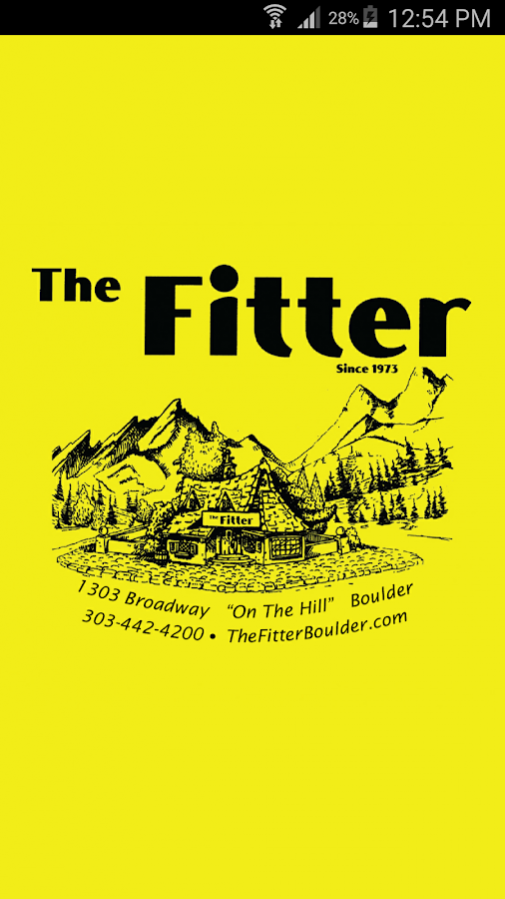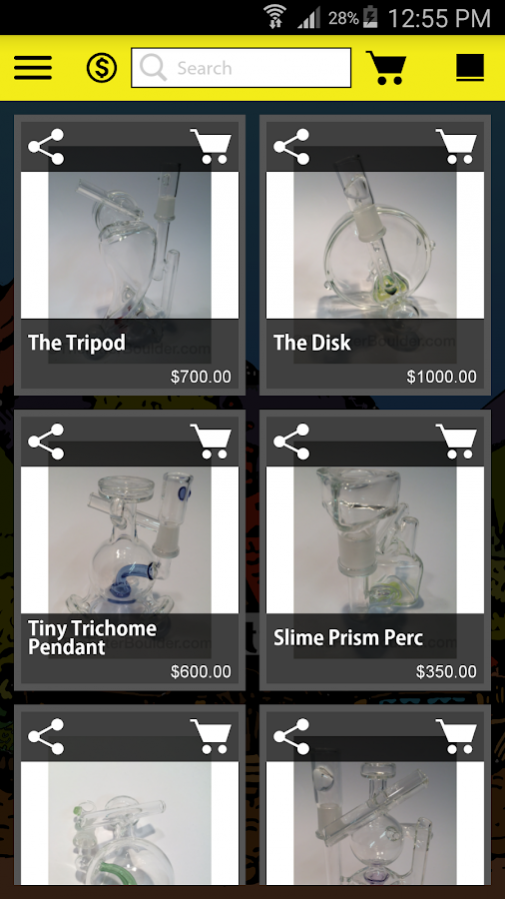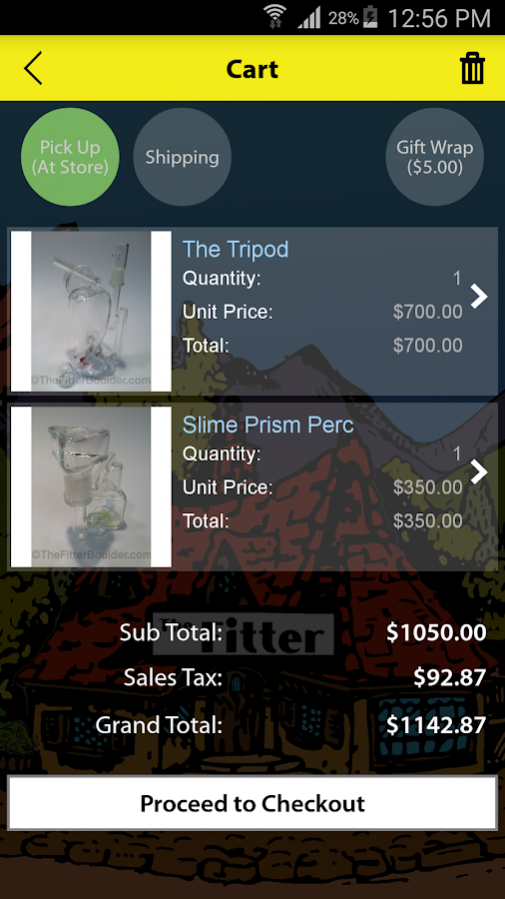The Fitter 1.0.1
Continue to app
Free Version
Publisher Description
Bonnie and Betty, the twin owners of The Fitter, have owned and operated their store for 40 years. The Pipefitter (now the Fitter) opened its doors on the Hill in Boulder in 1973. Through the decades, multiple changes have occurred. The single most defining moment in the history of The Pipefitter was the raid by the federal government in January 1991. After confiscating all bank accounts as well as merchandise, the federal government settled with the owners for a very stiff fine and hefty legal fees for carrying “drug” paraphernalia. The twins faced serious federal prison time during a period of mandatory federal sentencing. The Pipefitter removed all paraphernalia for the next 3 or 4 years, changing itself into a gift shop.
Eventually they opened their pipe market back up again at The Pipefitter. The legal situation soon became a non issue until March 2003, when there were federal crackdowns once again in the industry in other parts of the country. Under the advice of their attorneys, they liquidated all of their pipes during their 30th Anniversary sale. After a couple years, the twins, who by now had changed the name to The Fitter, were able to operate again, filling their store with pipes and merchandise like those that are showcased today.
About The Fitter
The Fitter is a free app for Android published in the Office Suites & Tools list of apps, part of Business.
The company that develops The Fitter is FlypBox Inc.. The latest version released by its developer is 1.0.1.
To install The Fitter on your Android device, just click the green Continue To App button above to start the installation process. The app is listed on our website since 2015-09-30 and was downloaded 2 times. We have already checked if the download link is safe, however for your own protection we recommend that you scan the downloaded app with your antivirus. Your antivirus may detect the The Fitter as malware as malware if the download link to com.buyer.thefitter is broken.
How to install The Fitter on your Android device:
- Click on the Continue To App button on our website. This will redirect you to Google Play.
- Once the The Fitter is shown in the Google Play listing of your Android device, you can start its download and installation. Tap on the Install button located below the search bar and to the right of the app icon.
- A pop-up window with the permissions required by The Fitter will be shown. Click on Accept to continue the process.
- The Fitter will be downloaded onto your device, displaying a progress. Once the download completes, the installation will start and you'll get a notification after the installation is finished.